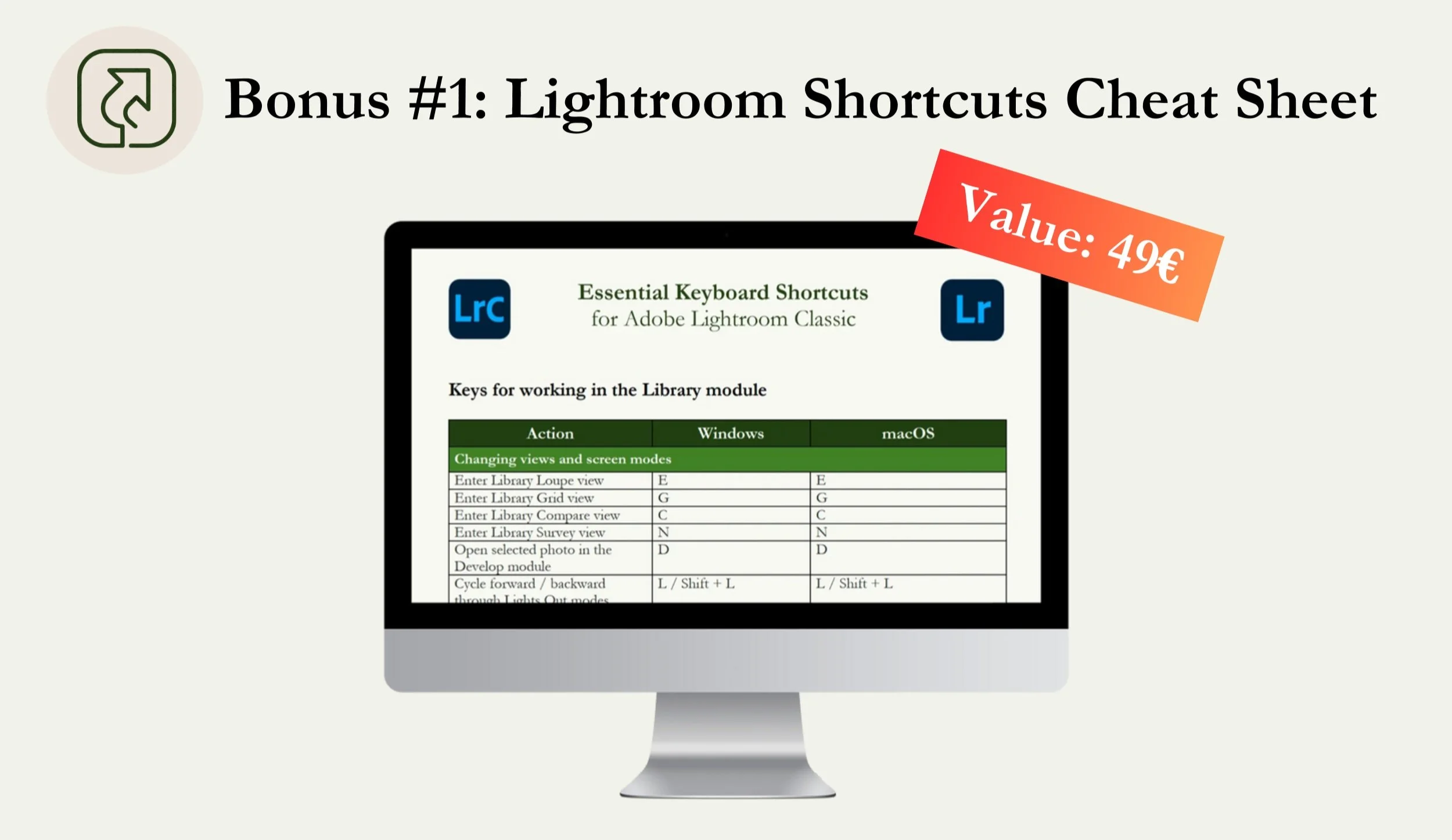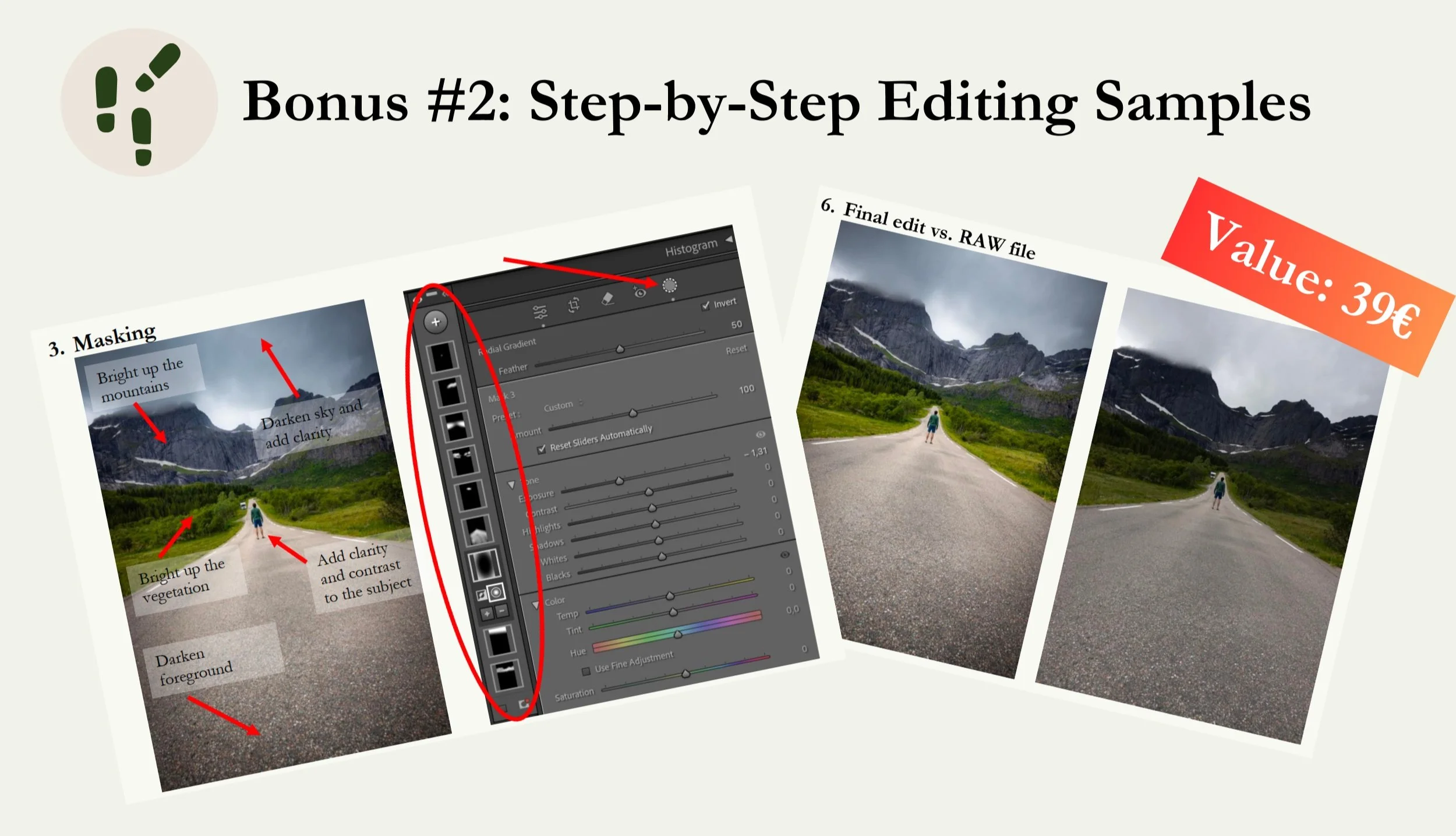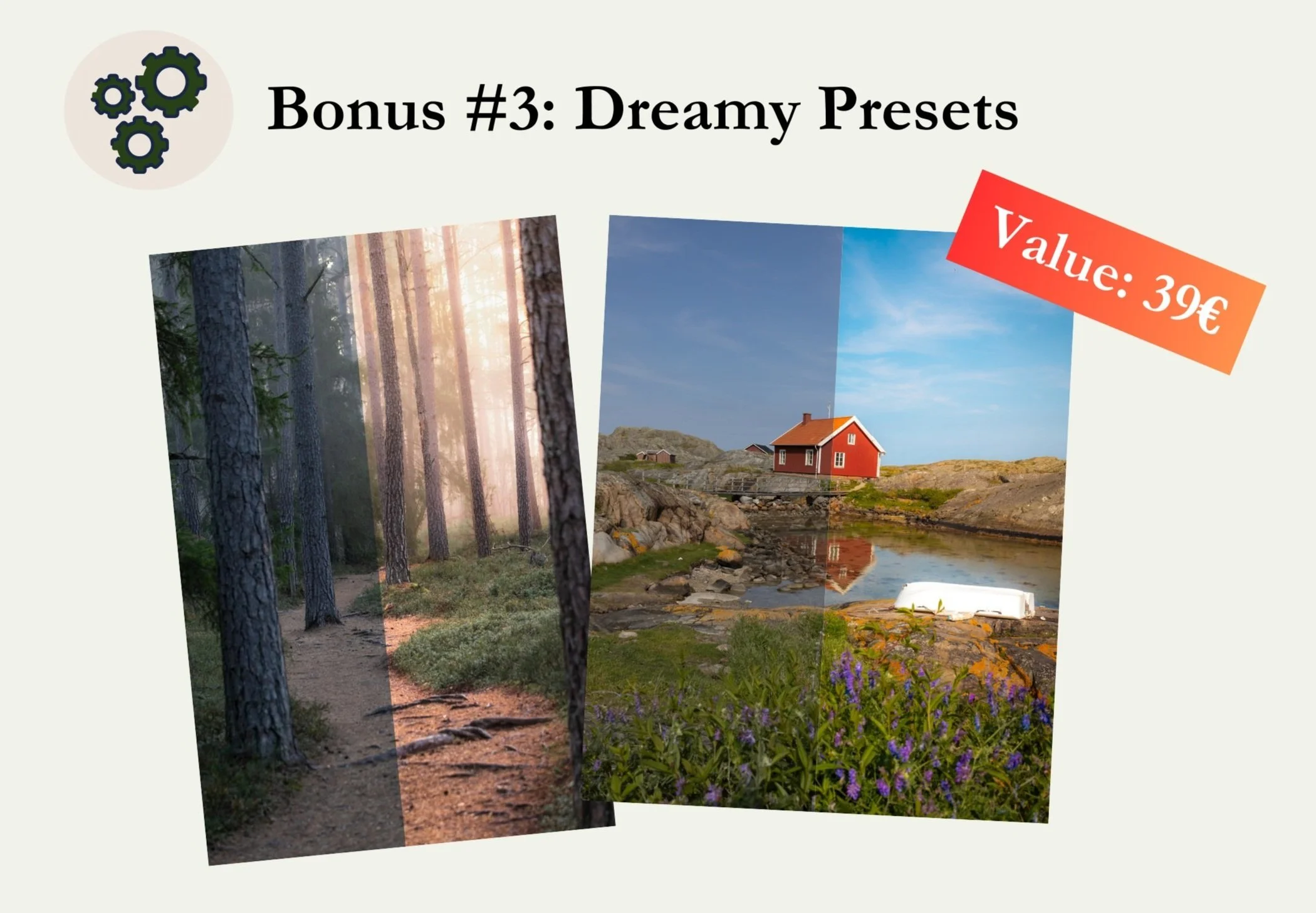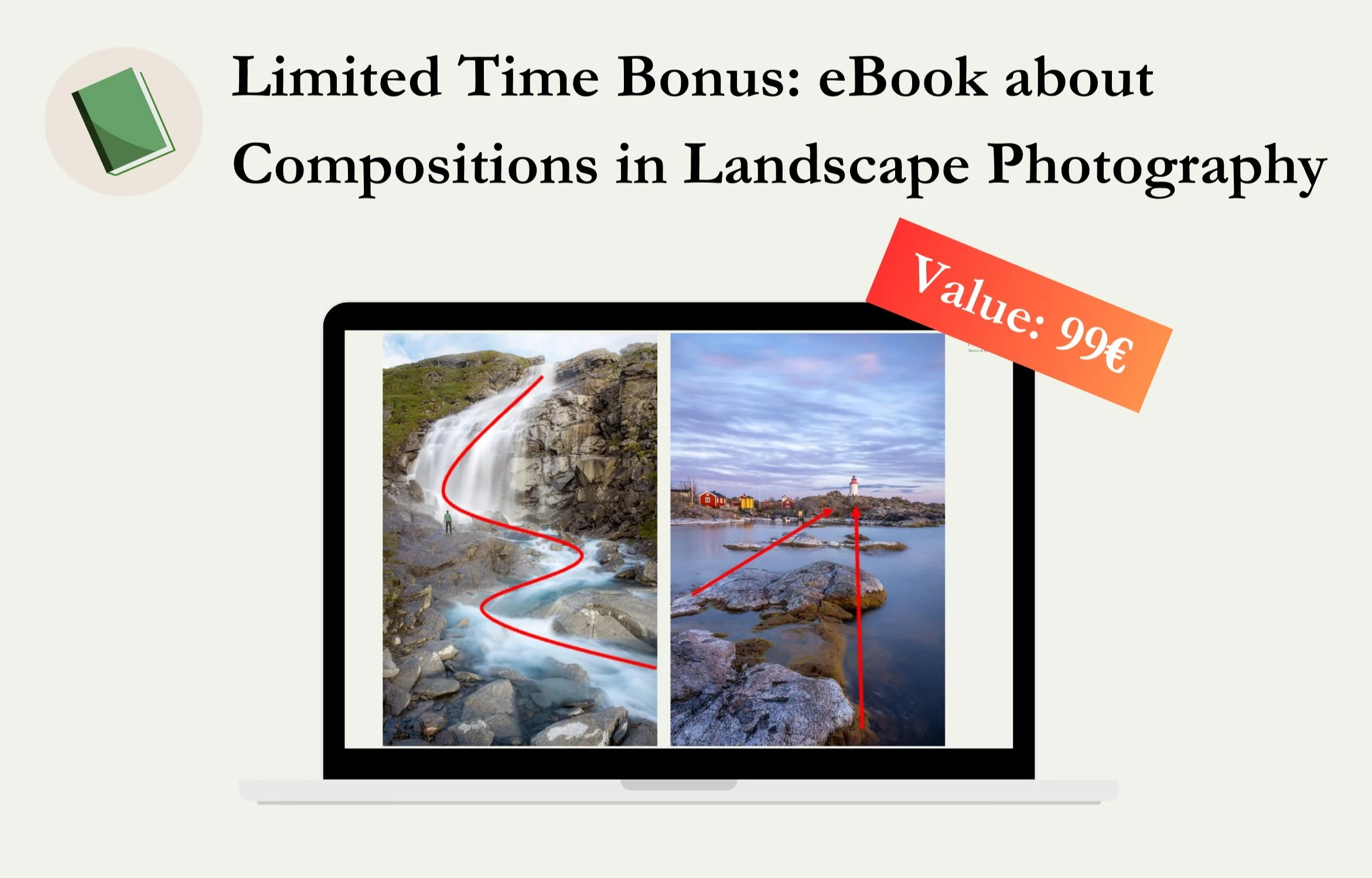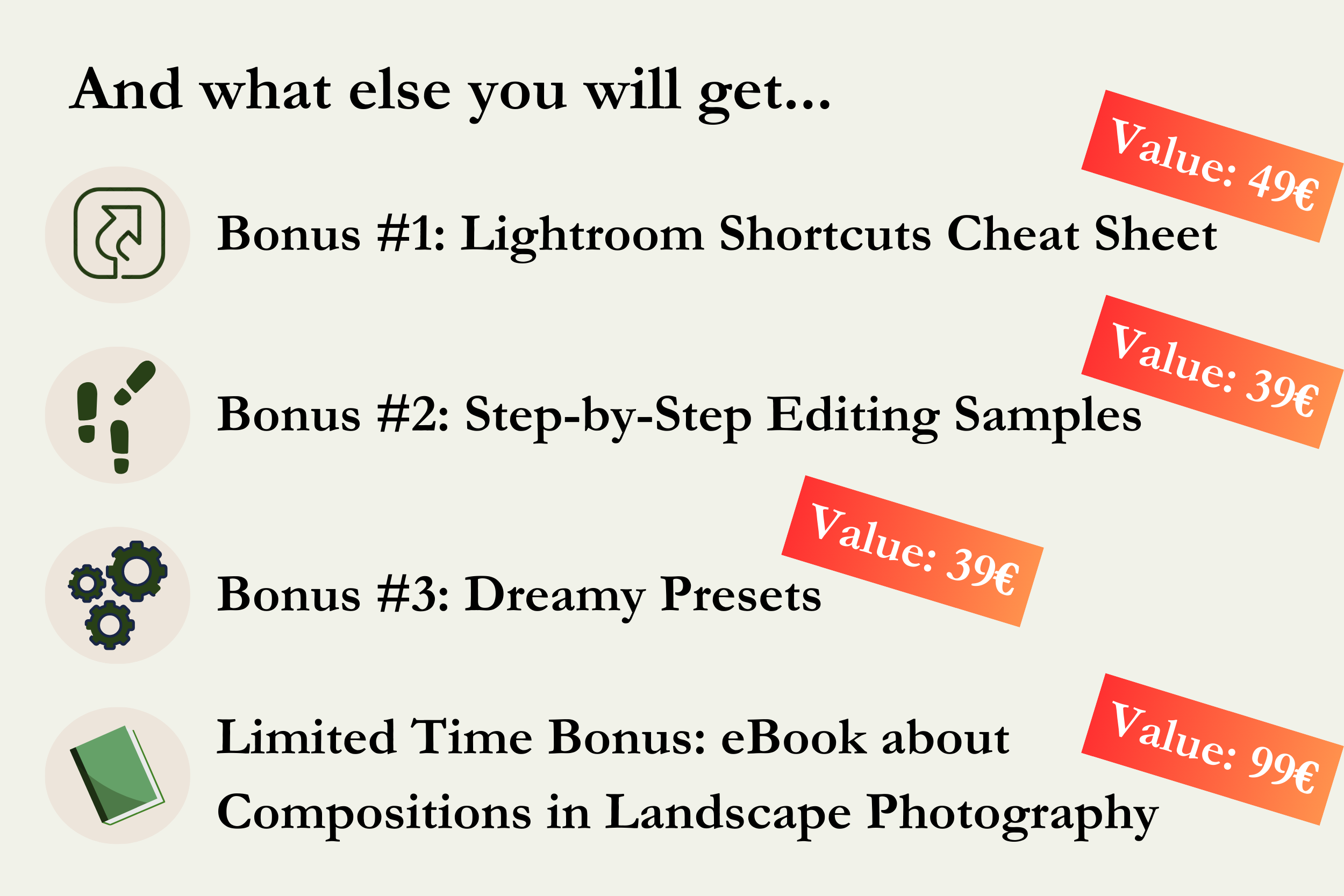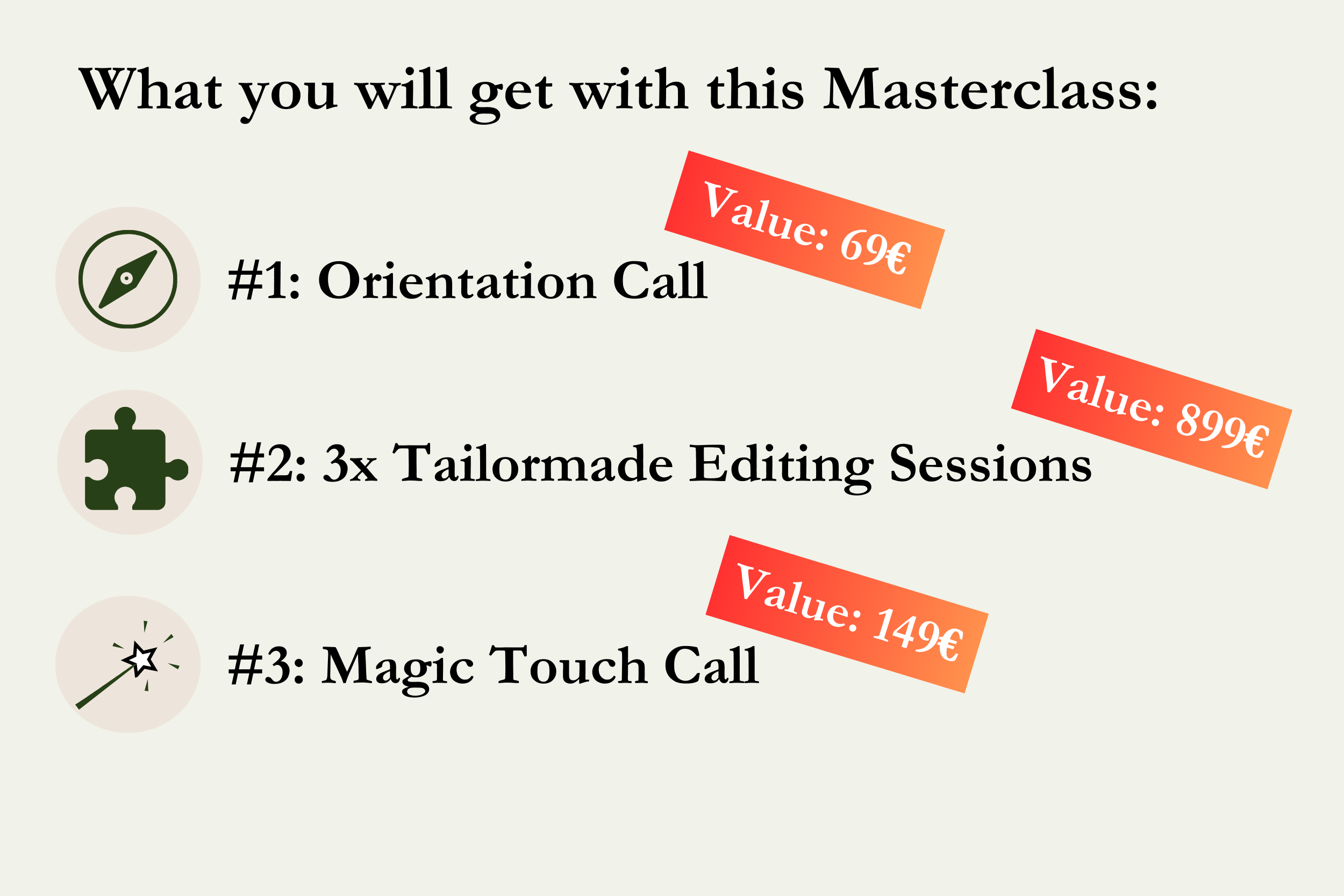1-to-1 Lightroom Masterclass
Transformational Photography Online Editing Class
“You want to learn how level up your photography with Adobe Lightroom?”
Adobe Lightroom is an extremely powerful tool that is able to transform your photographs from raw files into masterpieces in just a few steps. At the same time, the endless possibilities of dragging sliders and pushing buttons can easily be overwhelming. I know exactly how frustrating this can feel! It takes away all the fun part with editing your photos!
Let me help you to master the features in Lightroom and use them to your advantage! Join me on my 1-to-1 Lightroom Masterclass and learn how to make basic as well as advanced adjustments in Adobe Lightroom and reveal the full potential of your photos.
Is this class something for me?
This private online class is addressed to enthusiastic photographers who are eager to learn basic and/or advanced editing techniques in Adobe Lightroom. This course will teach you how to use Lightroom efficiently, keeping your photos organised and editing your images to their fullest potential. Adobe Lightroom is the leading software on the market to edit your photos and I have been using it for many years.
What will I learn?
In this class, we walk you through the photo editing process step-by-step. You will become a master in editing in no time! Here are some examples for topics that we can cover during our sessions:
Importing and organizing your photos in the Lightroom Library
Navigating through the different modules in Lightroom
Basic editing (using the essential sliders of the program)
Advanced editing using masking, color grading and other specialized tools
Creating and using your own presets
Merging HDR and panoramic photos
Practicing on your own photos
and much more…
However, the content of the 1-on-1 Online Sessions is completely configurable based on your knowledge and needs.
How does this Masterclass work?
What else is included?
Make your editing workflow in Lightroom even more efficient!
With my printable cheat sheet that covers essential shortcuts for photo editing process (both for the Windows and macOS version of Lightroom).
You will get 3x samples of my own photos including the original RAW file and the final edits to discover how I processed the edit.
This bonus also includes a visualisation sheet for you to follow my workflow step-by-step.
You’re also getting 3x of my own Lightroom Presets to make your photography more efficient and powerful. These are pro-level presets, designed to make the most of your raw files.
They are made to apply a certain style to your image:
Golden Hour Preset to make your sunset photos glow
Moody Forest Preset to create a mystical atmosphere on foggy mornings.
Dreamy Landscape Preset to give your landscape photos a dreamy touch.
Learn how to create outstanding landscape photos!
For a limited time, you will get my eBook about Compositions in Landsape Photography.
What is not included?
Subscription to Adobe Lightroom or Lightroom Classic
The subscription for the software is not included in this Masterclass. Please download Adobe Lightroom Classic or Lightroom (Mobile version) before our first session.
No worries! You can download a free trial on Adobe's website.
What equipment do I need?
Laptop with Adobe Lightroom or Lightroom Classic
You have a computer to follow along, take notes and edit pictures. Please pre-install Adobe Lightroom or Lightroom Classic and make sure it works before the class. You can download a free trial on Adobe's website.Stable internet connection
Since this the class will be performed in a Skype Meeting, please make sure that you have a stable internet connection.
Pen and paper
I recommend to have a pen and a notebook or some paper ready to take notes in case you need to write down some of the information.5-10 of your photos in RAW format (Optional)
Bringing a couple of your own images will allow you to use the techniques you will learn and benefit from some feedback on your own images. If you don’t bring any of your own pictures, you will be provided with a some to work on during the class.Camera
While not strictly necessary, feel to have your camera ready if you would have any questions during the classs.
Transform raw files…
…into masterpieces!
-
This is an online class that we will perform in a Skype Meeting, so you can attend the class from wherever you want. Just make sure that you are sitting at a quiet place to be able to focus during the class.
In case you live in the area of Stockholm, we can alternatively meet up in person and have the class face to face.
-
The class can take place in the morning or in the afternoon either during the week or on weekends, depending on your and my availability.
Once you have booked this private photography class, I will get in touch with you to determine a convenient date for the class.
You may also get in touch to set a date before booking.
-
The class will be held in either English or German, whatever your preferred language.
-
This class can be booked for one person at a time. In case you’d like to book a private photography class for a larger number of people, please get in touch and request a free quote.
-
Are you gifting this Photography Class to somebody else? Once you have booked the class, please feel free to send me a message and request a voucher that you can give to the lucky gifted.
More Information
100%
90 Days Guarantee
I am 100% sure that you will be happy with this 1-to-1 Lightroom Masterclass! This is why I will fully refund your invested money if you are not satisfied with the class. All you need to do is sending me an email - no questions asked.
And this guarantee is good for 90 days after purchase!
1-to-1 Lightroom Masterclass
Learn how to level up your photography with Adobe Lightroom
This makes a combined value of >1.300€
No worries! You won’t be paying 1.300€ today. Or not even half of that…